Introduction to Evernote’s AI Edits and Recent Upgrades
Evernote has introduced a fascinating new feature, the AI Edit, formerly known as AI Note Cleanup, which came out last summer. This feature is designed to enhance your writing by cleaning up and refining content directly within the app. But that’s not all; Evernote’s recent updates also show significant advancements in their overall functionality, aiming to boost productivity for their users.
Breaking Down Evernote’s AI Edit
The AI Edit function in Evernote allows users to execute various tasks effortlessly. By selecting a text block and applying the AI Edit, users can summarize texts, extend bullet points, and even transform notes into structured emails. Especially useful is the ability to automatically correct typos, generate introductions, and craft conclusions which enhance the overall cohesiveness of the notes.
Notably, the AI Edit taps into external AI technology via a third-party API, speculated to be powered by OpenAI. This integration leverages cutting-edge technology to benefit users without requiring them to switch between applications or platforms, much like the embedded features in apps like Taskade and Notion.
Enhanced Functionality with Recent Updates
Apart from AI enhancements, Evernote has rolled out other valuable features aimed at improving user interaction and note management. Recent introductions include slash commands which allow tasks, calendar events, and note links to be added swiftly. Another practical upgrade is the ability to collapse headings, which helps organize large chunks of information under collapsible headers, making navigation smoother and more intuitive.
Moreover, Evernote has enhanced its calendar functionalities to allow better event note integration, mirroring capabilities seen in productivity tools like Todoist. This makes it easier to manage deadlines and appointments, aligning Evernote closer to a comprehensive task management solution.
Evernote’s Direction with AI
Evernote seems to be embracing AI not just for minor edits but as a structural element within their platform. The AI-powered search feature, still in beta, is a testament to this approach, though it currently delivers mixed results. The focus appears to be on making AI a tool for better organization and accessibility of notes, potentially transforming how users interact with their digital notebooks.
The company’s vision extends to making Evernote a more versatile platform that could handle tasks and scheduling similar to specialized tools, but with the added advantage of AI-driven functionalities.
Conclusion
Evernote’s continuous updates and the integration of AI technologies show its commitment to evolving user needs. By enhancing how notes are edited, organized, and searched, Evernote is set to redefine its utility as a note-taking app, making it a potent tool not just for note-taking but for overall personal and professional organization. This drive towards integrating more intelligent features demonstrates Evernote’s potential to stand out in a competitive market of digital productivity tools.
Timestamps
00:00 – What’s new with Evernote AI?
00:22 – Join setups
00:49 – AI Edit – How it Works?
03:39 – Calendar & Task Panels
04:20 – Upcoming Files Panel
04:40 – AI Powered Search
05:20 – Hints at Evernote’s future


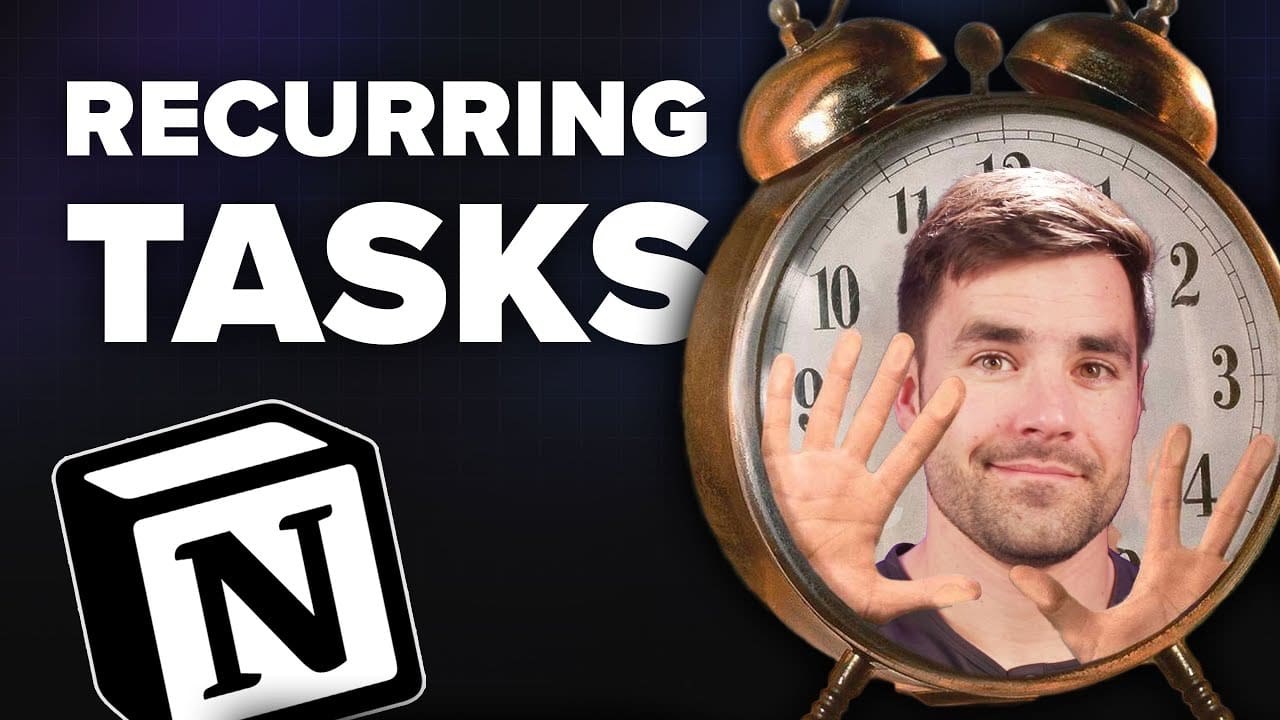

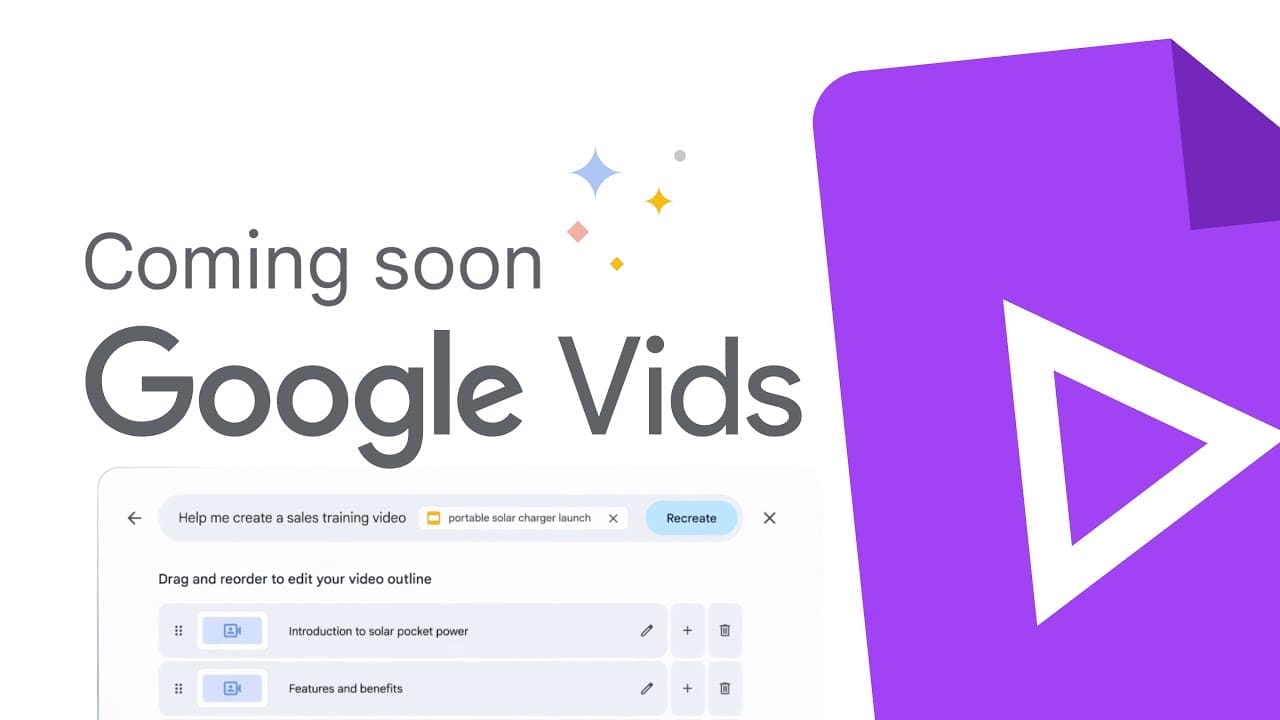
@keepproductive
Join Setups: https://productivity-setups.beehiiv.com/subscribe
00:00 – What's new with Evernote AI?
00:22 – Join setups – https://productivity-setups.beehiiv.com/subscribe
00:49 – AI Edit – How it Works?
03:39 – Calendar & Task Panels
04:20 – Upcoming Files Panel
04:40 – AI Powered Search
05:20 – Hints at Evernote's future
@StevenMichels
Francesco, how’s your Evernote use these days? Are you tempted back by the elephant?
@faizurrehman
I would love to see Evernote implement the following improvements:
– Use templates from new notes directly instead of requiring two extra clicks, for creator its very important thing.
– Enhance minimalism by providing the option to enable/disable sidebar buttons, similar to Todoist.
– Keep shortcuts as favorites for quick access, similar to Notion's interface, to avoid an additional click to open a dropdown menu.
– Enhance note linking by displaying suggestions while typing, similar to Apple Notes.
– Provide clearer visibility to indicate whether my note is accessible offline or online, like Dropbox.
I love evernote, but I think these tiny improvements add more productivity to users #evernote
@charlesbonfante9188
Another Evernote video?…I'm done, unfollowing.
@BlairSlavin
“ take all your files and turn them into functions” ???????????? what does that mean?
@jonramos
upnote is better
@rebeccaw9656
It’s good to see Evernote being updated to where other note taking apps already are. It’s always been an overpriced dinosaur to me. Funny to see old time users commenting like “WTF” with features above their heads… however there possibly needs to be a balance of basic features to keep the old-time investors on board with what they’re used to, while providing advanced levels to get new clients on board with advanced features expected in todays technology market – a tough feat to be sure. For me personally, I still want to be able to link pages to pages, imbed links to pages within a page or table, toggle feature, etc, for it to be useful for my particular use.
@kapilpathak8516
The new UI and these AI features aside, I do notice performance improvements on the latest macos desktop version of Evernote. It feels snappier.
@MatthewRathbun
Thank you for the update. I abandoned Evernote a few years ago after being a 12 year power user and one of their "experts". I keep hoping that Bendng Spoons will doing something to make me fall back in love with it, but this isn't it. Your video saved me time from wondering if the updates were good enough. I don't see any reason to go back yet.
@Jaszunai
As someone who does a lot of videos, and I assume teleconferencing, do you have any recommendations for microphones? I remember you previously had one that clicked onto your shirt.