Introduction to Common Photoshop Blunders
Photoshop is a powerful tool beloved by designers and photographers worldwide. However, beginners (and even some seasoned pros) tend to make a handful of common mistakes that can affect their workflow and the quality of their final images. Understanding these pitfalls and how to avoid them can significantly improve your editing skills. Let’s dive into the 13 common Photoshop blunders and learn how to fix them effectively.
1. Not Creating a Stamp Visible Layer
One frequent mistake is not flattening the layers using a Stamp Visible layer at the end of the editing process. This step is crucial, especially when resizing your file, to ensure all adjustments scale correctly without distortion. To do this, simply press Ctrl+Alt+Shift+E (Cmd+Option+Shift+E on a Mac). This merges all visible layers into one, preventing any loss of detail or unwanted changes during resizing.
2. Ignoring Special Copy-Paste Shortcuts
Copying and pasting elements can be tricky. To maintain the original positioning of an element from one file to another, use the shortcut Ctrl+Shift+V (Cmd+Shift+V on a Mac) instead of the standard paste command. This keeps your design consistent and significantly speeds up your workflow.
3. Using Photoshop Beta for Critical Projects
It might be tempting to use Photoshop Beta versions for their new features, but it’s safer to stick with the stable release for important projects. Beta versions are meant for testing and can be unstable and prone to crashing. Keep your work secure by using the regular version of Photoshop.
4. Overdoing Photo Retouching
Retouching is an art, and it can be easy to overdo it. If you find your final image looks unrealistic, simply reduce the opacity of your retouching layer. Tools like Luminar Neo provide automatic adjustments that can be fine-tuned to achieve a more natural look.
5. Using the Eraser Tool Instead of Layer Masks
The Eraser tool is permanent and destructive. A better approach is to use layer masks, which allow you to hide parts of a layer without losing data. Masks provide flexibility to revise your edits without any permanent changes to the original layer.
6. Applying Adjustments Directly to Layers
Directly adjusting layers is a common error that locks in changes. Use adjustment layers instead. These allow you to tweak settings like brightness or contrast anytime without affecting the original image data.
7. Not Utilizing Separate Layers for Editing Tasks
Always use new layers for different editing tasks. This non-destructive approach preserves your original image, allowing more control and flexibility over your edits. Platforms like Envato Elements offer extensive Photoshop actions and layer styles that can enhance this process.
8. Ignoring Smart Objects for Scalability
Smart Objects preserve an image’s source content, allowing limitless scaling without quality loss. Always convert layers to Smart Objects before resizing to maintain the highest quality.
9. Forgetting to Convert Images to sRGB for Web
When exporting images for the web, converting your project to sRGB ensures that colors display consistently across different browsers and devices. This simple step can prevent a lot of headaches with color discrepancies online.
10. Not Using Autosave
Photoshop’s autosave feature is a lifesaver, especially during longer editing sessions. Make sure it’s turned on to avoid losing progress during unexpected software crashes. Regularly saving your work (Ctrl+S/Cmd+S) is also a good practice.
11. Overlooking Repeating Patterns in Heal Tool Corrections
Healing tools can create noticeable repeating patterns. Always check your edits for these repetitions and break them up by cloning or editing out parts to maintain a natural appearance.
12. Starting with Low Resolution Files
Beginning with a high-resolution file gives you more freedom to edit and scale down as needed. Starting low limits your options and can lead to pixelated results.
13. Saving Only in JPEG Format
Always save your final Photoshop file as a PSD to preserve layers, making future edits possible. Additionally, exporting a copy in JPEG or other formats is practical for distribution but keep the editable PSD for any further adjustments.
Incorporating various tools and resources like Dealjumbo, GraphicRiver, and Placeit can further enhance your editing process, ensuring you have access to a wide range of templates, graphics, and tools to make your workflow smoother and more efficient.
In conclusion, avoiding these common Photoshop mistakes will not only improve the quality of your outputs but will also make your design process more efficient and much more enjoyable.
Timestamps
00:00 Intro
00:23 1 – Not Merging Before Export
01:45 2 – Not Using Correct “Paste” Shortcut
02:49 3 – Using Photoshop Beta
03:49 4 – Over-Retouching Portraits
05:49 5 – Using Eraser Instead of Masks
07:35 6 – Using Adjustments on Layers
09:00 7 – Doing Everything on the Same Layer
10:19 8 – Not Converting to Smart Objects
11:39 9 – Color Change During Export
12:24 10 – Not Paying Attention to Auto-Save
13:25 11 – Not Looking At Repeating Patterns
14:06 12 – Starting with Low Resolution
14:46 13 – Not Saving in the Right Format
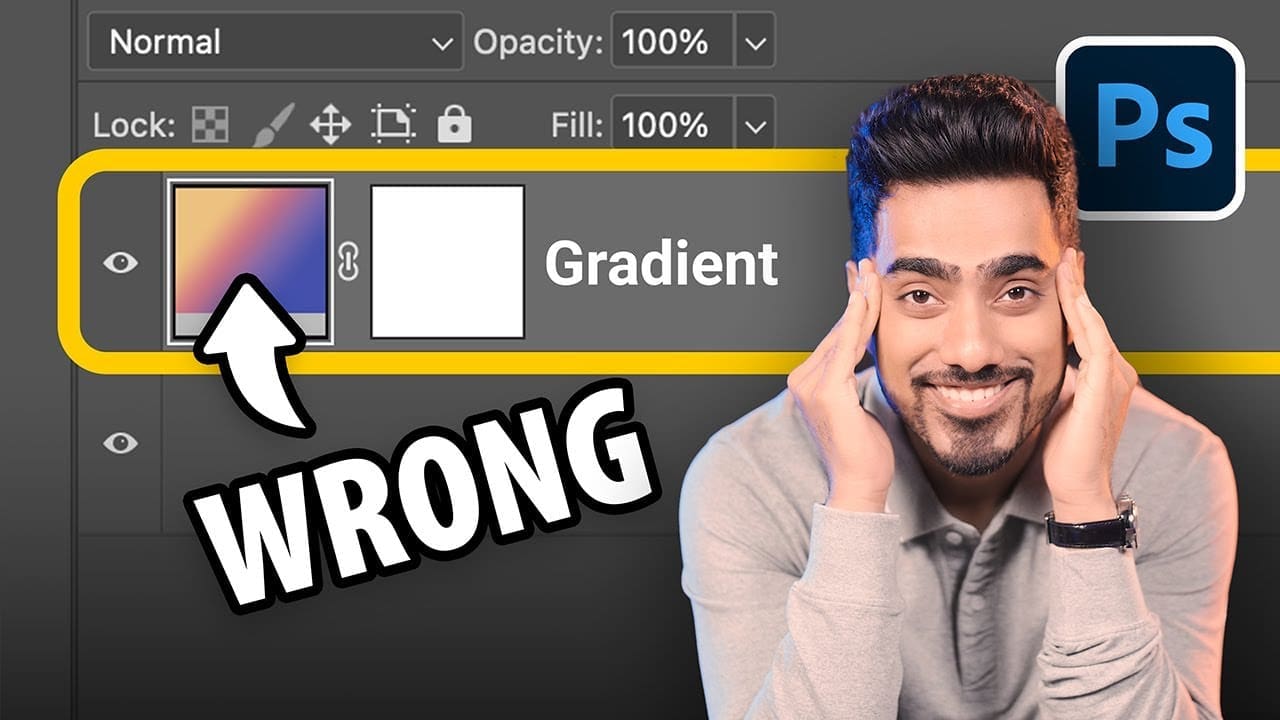


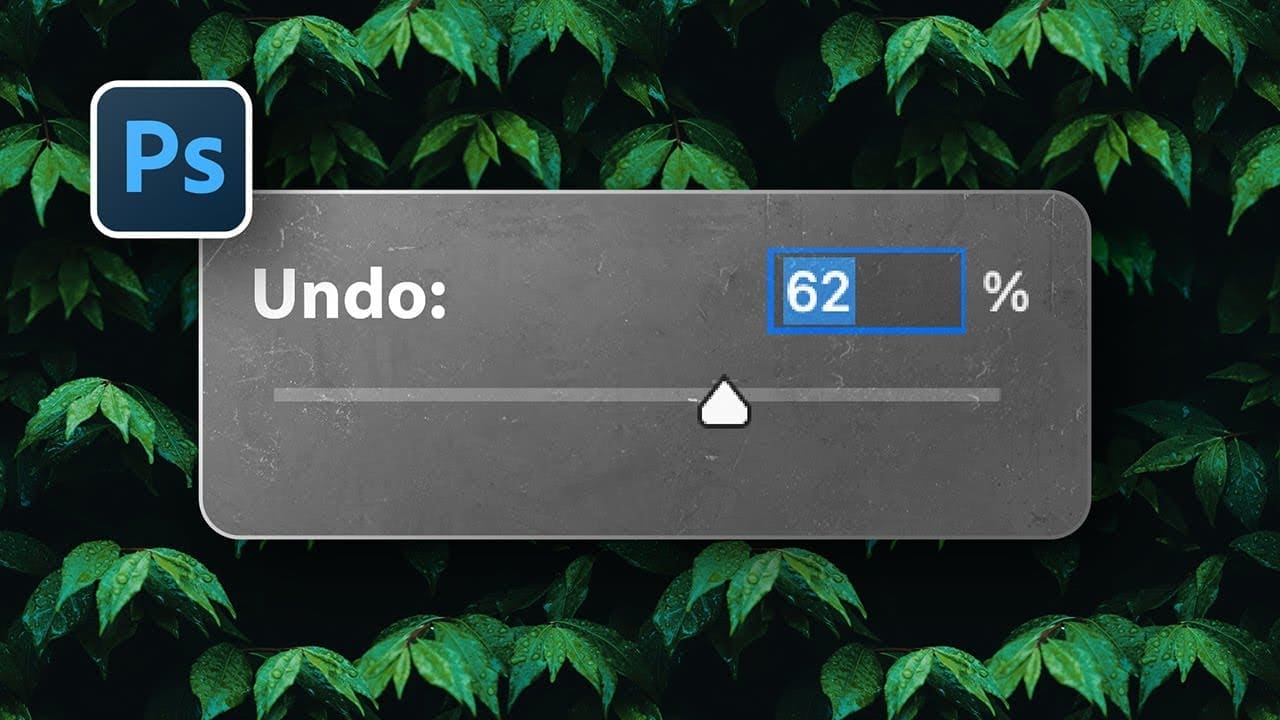
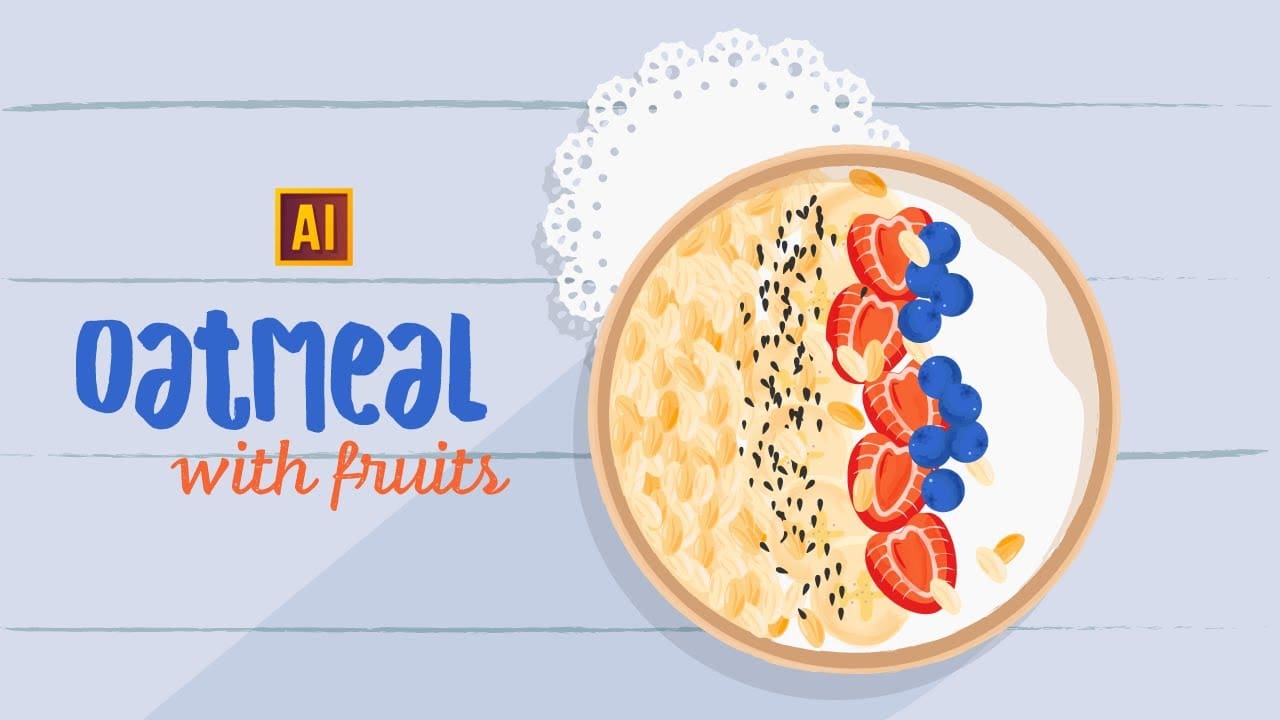
@sanketpashte3347
I feel happy to follow you from so long..I don't do any of thise mistakes..Thank you sir❤️
@SammyYeboahDarabor
U too good 😂🎉😂
@inrinitybeam8749
Let me be honest here. I don't have any interest or need to learn Photoshop here but I just listen to this narrative whenever I try to sleep. I don't know how but I feel sleepy within 5 to 7 mins. 😅
@stefanocson6237
great
@gauravpawar8746
Where do you find all this High quality JPEGs?
@techetales
Great bro,
@mathij361
Somebody help installed latest version of photoshop, while using image size.
Alt+d=width
Alt+r= resolution
Shortcuts not working tried resetting preference still not working
@DBZnetwork
Pressing the SHIFT BUTTON and seeing the brush tool disappear 😢
@manikhauladar1986
Thanks bro..
@MdInfaz
very use full 🥰🥰🥰
@sidanshubali6206
Hi Unmesh, Can you make Short Image manipulation video using Affinity Photo 2?? so that i can understand the comparison bw PS and Affinity Photo,
@melissal7984
…I've been watching you for years, I just noticed that I wasn't subscribed to your channel….Just subscribed! Love your videos!
@dknotts30
The very best PS teacher… I wish I had money to JOIN
@treasurehunter8442
Bro thanks very much for all that videos. Learn a lot from You ! Well done. Great knowledge! 👏👏
@amarsingh25
The only mistake I was doing until now was, not using CTRL+SHIFT+V. THANK YOU! 😍😍
@bedouga
Great stuff! You can re-apply adjusts to layers via the menu IF you apply them to a Smart Object, they appear as Smart Filters.
@doityourself949
Always great stuff.
@plendil10mg
this man helps me a lot in my editing journey in photoshop, thanks a lot❤
@rawpower5419
“Using the eraser tool for God knows what reason” 😂 excellent
@MisterFilOfficial
Mistakes I've made:
– Didn't use smart filters.
– Used to think the "Auto" button on Camera Raw was a good option.
– Always wrote something inside the prompt of Generative Fill when sometimes is better to leave it blank.
– Use the Burn Tool and Smudge Tool instead of other way more effective editing tools.
– Rely on Magic Wand Tool instead of other way more effective selection tools.
– Didn't use Alt + Right mouse button + drag to change size and hardness of brush tools.
– Didn't watch PiXimperfect videos.
@amritthapa99
How can I avoid opening on beta via Lightroom? Every time I open the image via Lightroom, it opens up on the beta version.
@prabasansa3624
Thanks to this video now ik that im not a beginner anymore
@cruciferum
Regarding the last point, is there any difference between saving as PSD and as Photoshop PDF? Relatively new user here.
@seanstastny7468
i alwaysalwaysalwaysalways start creating a shape or mask with the pen tool the wrong way
@Anku2585
Sir how to remove black doodle line from the face which is used to hide the face…
@mr.w7803
I’ve been using photoshop for nearly 15 years (off and on) and I leaned a couple things. Thanks!!
@debajyotipaul2374
thanks man
@user-tq6bs1wo7p
5:30 was a bit of a jumpscare lmao