Welcome to the World of Layers: Exploring Photoshop’s Newest Feature
If you’ve dabbled in digital art or design, you know how crucial efficient tools are to fostering creativity and productivity. Adobe Photoshop, a stalwart in the photo editing world, has released a groundbreaking update that addresses some of the frustrations users have encountered with previous versions, namely within its layers functionality. Let’s delve into the innovative “Hover Layer Bounds” feature, newly integrated into Photoshop’s Beta version.
The Problem with Auto Select
Traditionally, Photoshop offered the ‘Auto Select’ option linked with the move tool, which ostensibly made it easier to select various layers directly by clicking on the respective element in the canvas. While this feature sounds helpful in theory, it often caused more inconvenience, unintentionally selecting the wrong layers, such as snagging the background when aiming to move a different component. This certainly induced a few sighs of exasperation among us!
Hover Layer Bounds: Precision at Your Fingertips
Thanks to the feedback from users and continuous innovation from Adobe’s development team, we now have the ‘Hover Layer Bounds’ feature. What makes it special is its ability to highlight the boundary of whatever element your cursor hovers over, even before you click. This is a game changer, especially when trying to manipulate smaller or closely stacked layers.
Here’s how you can start using it:
1. Open Adobe Creative Cloud, navigate to the ‘Beta apps’ section, and install the Photoshop Beta.
2. With the Move tool active, ensure ‘Auto Select’ is checked, and then hit the gear icon and enable all recommended settings.
Once setup, hovering over elements on your canvas will reveal their boundaries, and clicking on them will select them precisely, whether or not Auto Select is enabled. The layers or elements are highlighted in real-time, enhancing visibility and decreasing the chances of error. It’s ideal for intricate projects involving multiple layers like the designs from “Envato Elements” or complex logo templates from “GraphicRiver”.
Navigating Through Nested Layers
Grouping layers helps organize your project, but it complicates selection processes when you need to adjust individual elements within a group. Luckily, the new feature comes to the rescue by automatically expanding the group when a layer within it is selected. This way, you remain aware of which layer you’re adjusting without constant toggling.
Customizing Your Experience
If the default light blue highlight isn’t to your liking, or perhaps you need a thicker boundary line to catch your eye better, you can personalize these settings. Navigate to Photoshop’s preferences (Windows: Edit > Preferences), and adjust the colors and thickness under the “Grids, Guides, and Slices” menu, ensuring your workspace is exactly how you like it.
Tackling Complications with Full Canvas Layers
However, not everything is straightforward. A complication arises with elements like a solid color adjustment layer that spans the entire canvas. Since it overlays everything, no layers beneath it are highlighted when hovered over. This could potentially mask other design elements, making precise edits challenging. It’s a scenario calling for creative problem-solving, much like using the powerful editing effects in “Luminar Neo” or pulling assets from “Placeit” or “Dealjumbo”.
In conclusion, this new feature in Photoshop Beta displays a commitment to user feedback and continual product evolution, enhancing the general workflow for designers and photographers alike. It blends advanced technology with easy-to-use interfaces to support creative work more smoothly than ever before.
Timestamps
00:00 The Problem
00:43 How to Get the Feature
00:58 How It Works
02:08 Enabling and Disabling
02:23 Hover Bounds from Layers
02:49 Expanding Layer Groups
03:52 How It Works With Layer Masks
04:32 Customizing Layer Bounds
05:26 Highlighting Layer Groups
05:57 The Problem With This Feature
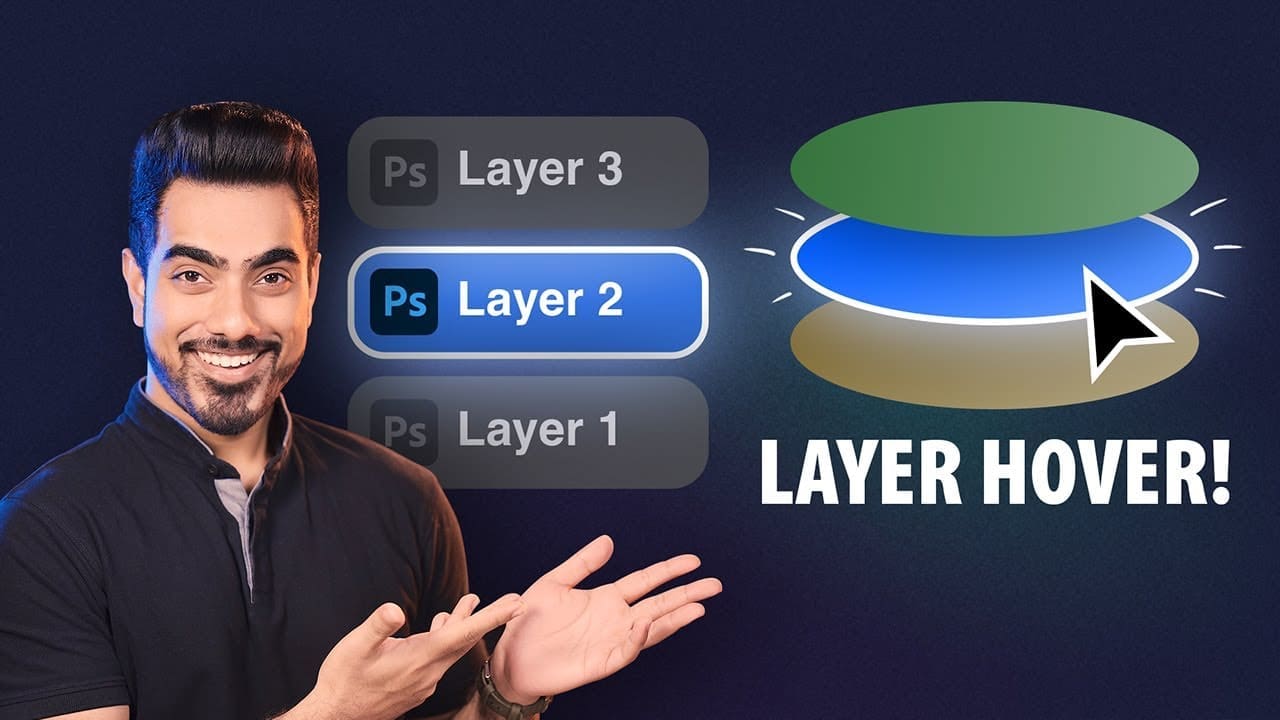


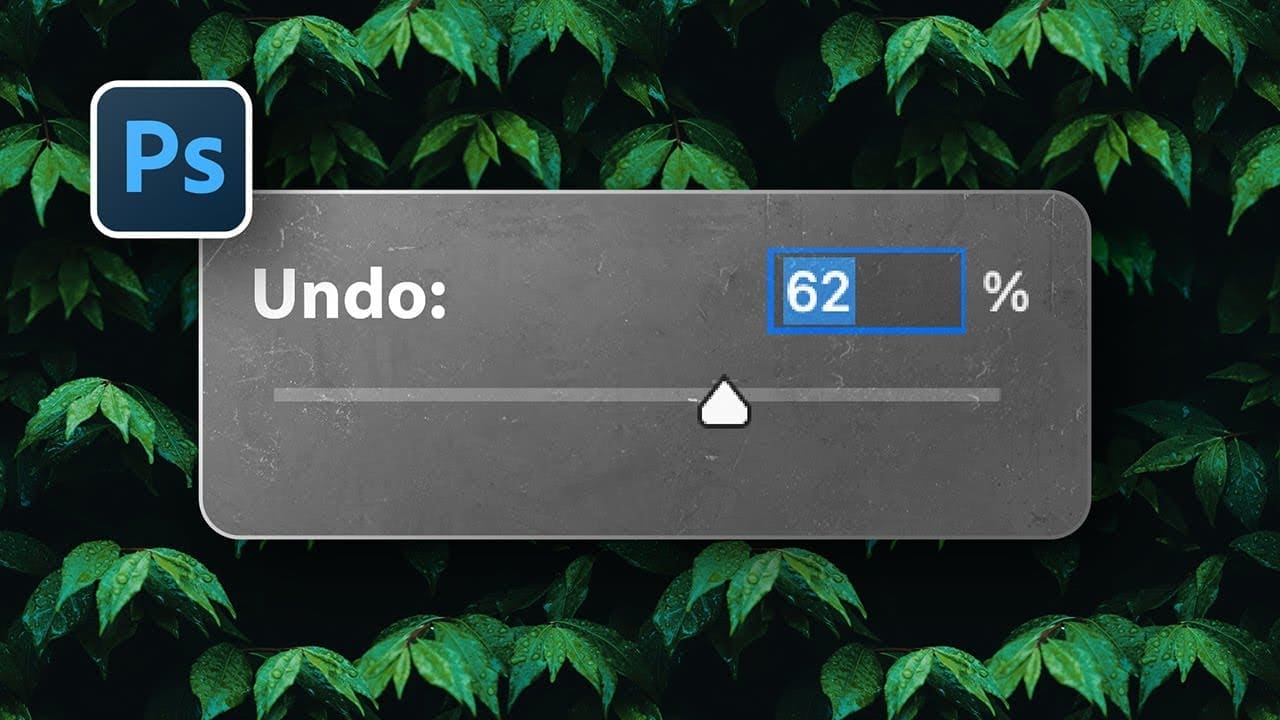
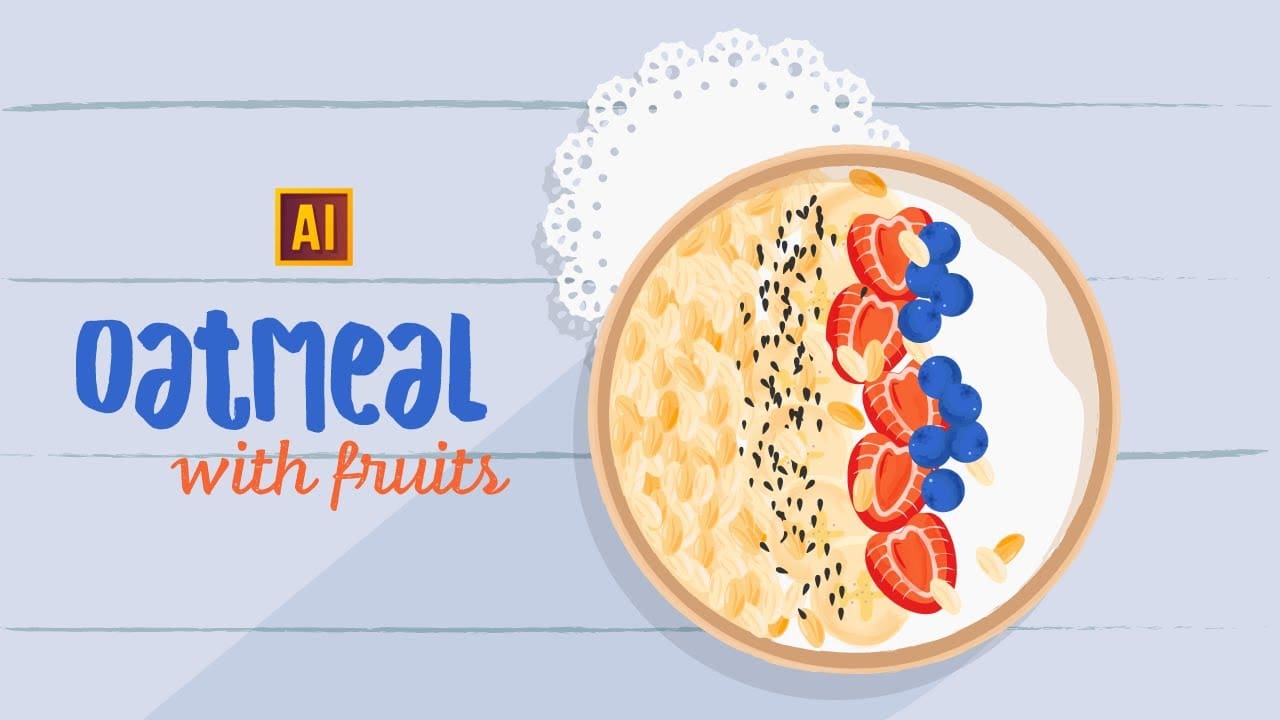
@ZombieRPGee
Solid video – and super well made <3
@ZombieRPGee
Two ideas for the feature – one is not letting you select anything that's locked for static overlays
The other being a button to 'punch through' the selected layer and select the next on the stack where your cursor is
@mannybatera
Do you think editing in surface pro tablet would be better than the wacom tablet?
@JefHarrisnation
Such a small fix/feature makes a huge difference in workflow efficiency.
@cxfocus905
Did someone at Adobe finally use Canva once? 😂
@Rio-by1eh
I used the option click to target the layer
@emmanuelmwanyali750
Photoshop will now require a lot of RAM and processing power.
@user-wb9ji9bq1f
What if we block the solid color layer? Would it work to select the circles?
@GX-105D
this happens to me all the time, not holding the layer, but acts like the mouse is stuck on the layer and moves the image
@MarkReategui
6:32 lock any layers you don't want to select. Come's in handy when designing fliers with distress layers. I always hated that when you click and drag with the Option/Alt key to duplicate a layer, it selects the layer above whether it's locked or not. Hopefully they fix that soon.
@torowazup1
👍🏼👍🏼👍🏼👍🏼👍🏼👌🏼😎
@educationalgametime
Dear Sir i am one of your fan, and i am learning adobe photoshop through your toturial. further want to learn adobe premiere pro so please make videos on that or suggest good youtuber like you.
@visual_chris
Finally
@gfxtips3052
at the end, you mention that top layer, so we should lock the top layer, and then we can hover over
@user-os3cd2lq9f
Sir i have screenshot in which a line is passing through the mouth of a man. I am trying to remove it but it is not happening. I want you to please edit it so that we can learn how to fix this type of things. Please send me your email so that i may send that screenshot to you. I would be very thankful to you if you make a video for me.
@highlandexplorer990
This new tool looks SO useful!! 🙌 I'm always accidentally selecting the wrong layer, so the hover effect is an absolute game-changer. Definitely going to install the beta version and try this out. Thanks for the clear and helpful tutorial! 👍
@tareqghaith1599
I mean, finally this feature is an InDesign for years now. 😅😅
@thereviewbrox9989
Thanks for the update. 6:31 We can lock the top layer (Command+/ on a Mac or Ctrl+/ on Windows) to select the layers
@giriphotostudio4493
6:32 , like a transform tool…. minor diagonal lines
@blackmamba3984
I liked your hair style 😍
@maxbiho
great!
@davidboshkovski2990
I love your videos. Whenever I need help with Photoshop I always search for PiXimperfect. You have helped me a lot, thank you sir.🫡
@Ryanphotos1
Does anyone know if he has a video on exporting to instagram? Everyone does video's claiming the best settings but i want to hear it from the goat 🙏🏻💯
@peteraylward443
What about other adjustment layers? Maybe holding alt should activate autoselect on only adjustment layers.
Totally diffect subject but I also wish they'd introduce copy merge all below selected layer (with shortcut). Among other things…
@JohnRichardsonAuthor
This is a feature that makes Canva so easy to use. Nice to see PS implement it.
@IncreDenzel
Am i the only one that instantly disabled this feature?
@buzzclikverifyme
Thanks so much for solving this post-update mystery for me! I thought I'd accidentally hit some hotkey. 😄
@outdoormarketinggroup2945
For a large foreground object they could just implement a depth map so as the mouse runs over the image it would favor depth first
@ozora.926
To the question at the end: hold CTRL or CMD so you can hover through objects and see the outlines of lower objects, then each click (to select) would cycle downwards through the objects on the z-stack. Cheers! 🥂
@becausewin
they are only JUST beta testing this now….???????
@Rhythm_Academy
I like it. It's this publicaclly available now ?
@TheLondonForever00
We've only needed this since the very first edition. Only took them since the 90s. I'm sure they'll have the solid fill colour issue sorted as it's only Beta. The auto select should be able to grab it though.
@chaerazard
Very nice, I can't wait to try this new feature, thank you!
@MrRimshotgraphix
as always, thank you for your awesome stuff; i think a cool feature would be for a setting to ignore adjustments layers. the biggest headache for me is that often i cannot select a layer with the autoselect is because i have a full file adjustment layer–so it selects it instead.
@shekharkaangne
6:31 We can use the ALT key to highlight the back layers this can be easy and workable I think
@matinkabiri
I recommend using controll or tab to cycle between the items that are visible; if there is an opec layer above it, it will do nothing by default, but you may change that in the settings.
@powerlocke5544
I would highly recommend 3 Options! :
1. add a settigng for a "Mouse wheel-scrolling" option while the highlighting happens (if layers are stacked onto each other) this would be the most practical in my view.
2. add an Adjustable option for preventing locked layers to even be considered in first place.
3. add a second (different from the usual) "lock symbol", maybe call it "highlight-ignoring" at each layer to ignore a specific layer from being highlighted but without actually locking the layer as the usual lock function.
But you should be able to customly adjust the behaviour or turn the "alternative lock symbol" mentioned in 3. on an off (appear an dissapear) in the layers-Bar
@user-on9wx9nr5i
(edited) if at 5:55 this is the only problem with transparency, at first it needs quickly and well identify transparency in an image (and in the images that are under this image). For example, Photoshop has a tool, that can show the transparency of a part of an image, regardless of whether it is editing transparency or not (“Windows – info – pannel options – second color readout – mode – (choose) opacity”). It is necessary that the places in the image that are transparent are ignored (maybe with a setting from 95-85%) when the user hovers over them with the mouse. Photoshop engineers have probably thought of and done everything a long time ago. They probably ask about it for no reason
@oriaz07
Decades goes. Such a slow software. Failed to handle typography. If a layer is locked under groups🥺🥺🥺
@Zwebbbel
Solution to problem:
Have a checkbox next to each layer on the right. When it's unchecked it is not affected by the auto-selecting. When it's unchecked the mouse never selects it when hovering over it.
@techetales
pineapple logo 😂
@galib1992ict
In Affnity, you can hold the alt key and click to any object to select the object below. Click again and it will select the next one. Very convenient.
@Frolmaster
What happens if the top layer is locked? Could you select the layers under it?